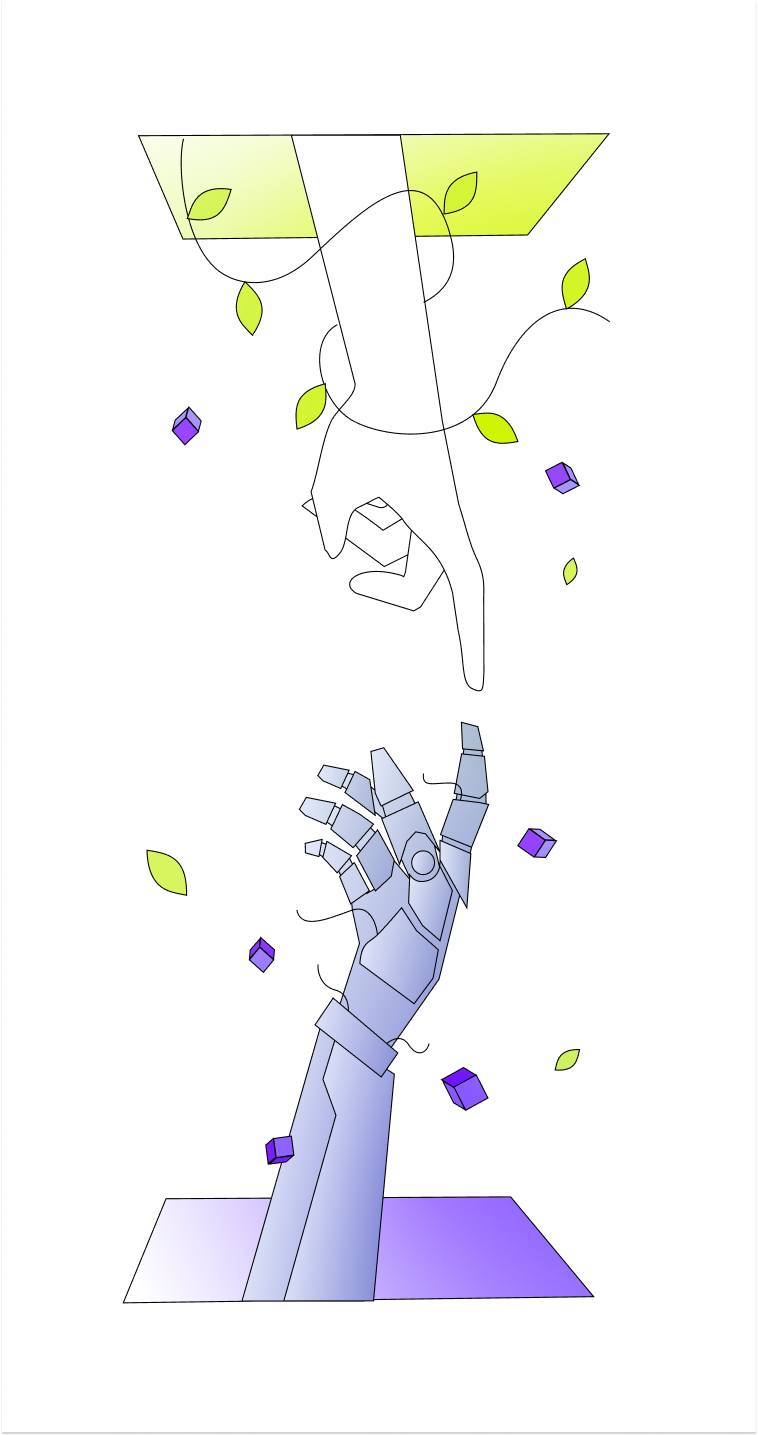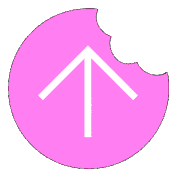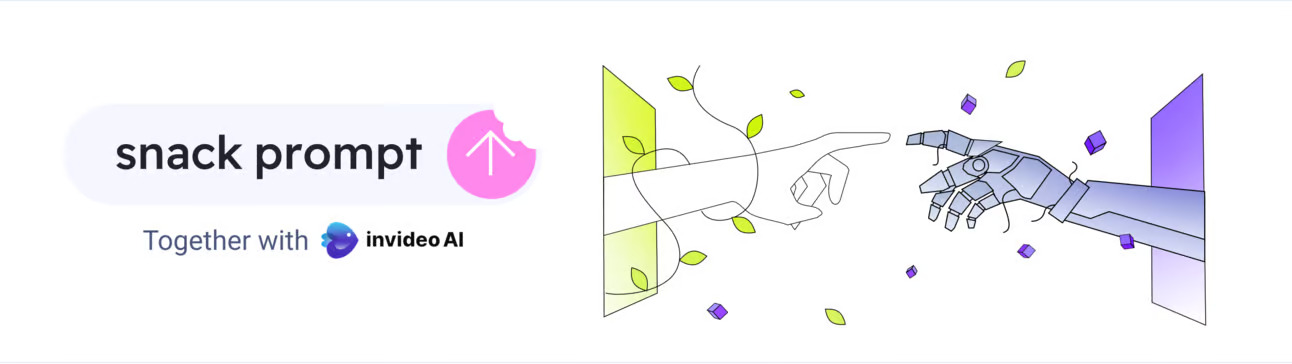I May Have Exaggerated A Littleee Bit
ChatGPT isn’t replacing the lord almighty, but it is going to give search engines a run for their money with this hot new update.
And on Google’s 25th birthday?!
How rude! 😤
Today’s Menu 🥠
- ChatGPT Can Now Browse the Internet
- Turn Any Idea Into A Jaw-Dropping Video
- 3 Ways To Use AI Today To Get Miles Ahead
- Read Books That You Don’t Have Time To Read
- 5 Tools To For A Productivity Superhero
- Grooming A Cute Kitty With A Toothbrush
- Hand-Drawn Memes For Our Best Readers
Fast Snacks 🥡
Meta Launches AI Chatbots For Many Celebrities
Meta announced partnerships with “cultural icons and influencers” to play and embody AI-powered chatbots that will have social profiles…
 Hollywood Writers Reach An AI Deal
Hollywood Writers Reach An AI Deal
A faction of scribes is putting guardrails around AI’s encroachment on their work, and the effects will echo in industries far beyond Hollywood…

Mark Zuckerberg Kicks Off Developer Conference
Meta introduced new smart glasses that let you record videos, livestream, listen to music, and interact with the Meta AI assistant…
Invoke AI Raises $3.75 Million Seed Funding
This artificial intelligence technology platform empowers artists and designers while protecting their intellectual property…
ChatGPT Browses The Internet Like A Boss 🕵️♂️

ChatGPT Plus & Enterprise users are regaining web access once again! Finally, you can get current & authoritative content in a matter of seconds instead of copy/pasting walls of text.
Because was anyone really using Google Bard…?
Sadly, non-ChatGPT Plus users, aka freemium users, will still be getting the lovely apology message with limited data up ‘til September 2021.

For all you readers with deep pockets, you’ll probably want to know how you actually access up-to-the-moment information through ChatGPT.
Luckily, it’s super simple:
- Login to your ChatGPT account.
- Sign up as a plus user [$20/mo].
- Start a new conversation.
- Switch to the GPT-4 model.
- Click the GPT-4 button [or tap on mobile] and select “Browse with Bing.”
The best part?
You can find out exactly what happened in the tech world without reading silly little newsletters…
But plz don’t go. We were made to be together. ❤️😭

 Turn Any Idea Into Video With One AI Tool 🤯
Turn Any Idea Into Video With One AI Tool 🤯
Imagine having a co-pilot to create videos – that’s InVideo AI.
Transform your ideas into stunning visuals, instantly. Instruct the AI with text commands and get a ready-to-use video, including script, stock media, voiceover, and captions.
Make edits and adjustments with simple text prompts. Creation just got 100x easier for content creators, YouTubers, and marketers.
3 Ways To Use AI Today To Get Miles Ahead 👊

AI is more than editing selfies and finding dinner recipes, you need to maximize its potential before the bandwagon is overflowing with soccer moms and politicians.
This is your early Dogecoin opportunity before it went mega mainstream.
Nobody is going to pay you $250,000/year to be an ‘AI prompter’ – that’s just bull influencers are spouting for views.
However, AI has blown the glass ceiling off human limits, and you should use it to…

1. Improve Your Productivity & Efficiency
Whether you’re drafting a report, creating a work presentation, or writing code, generative AI helps you speed up the process.
Drop Google, ditch the notepad, and hit the keyboard.
Now, your job isn’t to write something from scratch. With the right inputs, you get a response that only needs a little love. Edit, proofread, and add your voice from something that already exists rather than starting from scratch.
You will definitely want human input in the loop, but having AI models do 90% of the busy work is a no-brainer.

2. Get Better At Brainstorming
AI being right or wrong doesn’t matter when you’re trying to beat blank page syndrome. Staring at an empty screen for hours on end isn’t helping anyone.
Ask ChatGPT for creative ways to teach a subject, role-playing exercises for learning a skill, or interactive/real-world games to master your craft.
Establish a jumping-off point that orients your brain in the right direction.

3. Ask The Stupid Questions
A 2020 study found that 62% of students don’t ask questions because they worry others will judge them.
Google made ‘dumb questions’ a lot easier, but AI made them a piece of cake because you can try to explain your thoughts/idea at length.
Do you know how many times I went to search the Internet with a few sentences and I was returned ZERO search results?
Too many to count.
Not only is there no judgement, but you basically have a battery-less personal assistant that can fetch anything from the furthest reaches of the web.
Forget a word but know how to describe it? AI it.
Need some statistics to make an informed decision? AI it.
Don’t know anything about the rise & fall of the Roman Empire? AI it.

This prompt will help you generate high-quality summaries that highlight key moments, core ideas, and explain the book.
Life can get pretty damn busy.
Between work, family, and just about everything else, finding time to sit down and read a good book feels like an impossible task.
If you can relate, then I have an exciting prompt to share with you:
It’s designed for readers, students, and lifetime learners to efficiently build digestible book summaries, so you never miss out on the gold flakes littered within the pages of the best books.
All you need to do is click the prompt, input the book title and author, and let the AI model of your choice compose your upgraded cliff notes.
Read your book now: Save Time With A Book Summary
5 Tools To Make You A Productivity Superhero 🦸🏼♂️
Helpkit AI – Turns your Notion knowledge base into a smart, 24/7 AI assistant that provides precise and instant answers to your users.
AudioNotes – Turn your voice notes and unstructured text notes into structured text summaries and content.
Astrocyte – Create, chat, and interact with 3D AI characters.
Tafi AI – Bring your ideas to life and produce high-quality 3D characters, based exclusively on text input.
Merlin – Conduct, analyze, and summarize qualitative research.
Awhhhhhhhhhhh 😭
If you get a wet toothbrush and pet a cat with it,it supposedly reminds them getting clean by mother pic.twitter.com/KJx72WIigS
— place where cat shouldn’t be (@catshouldnt) September 27, 2023
AI Generated Images + Tutorial 🌀

For the last week, these cool AI pattern illusions have been making waves across the socials, but how do you make them?
Follow the tutorial below:
Spiral tutorial time 🌀
In this thread I’m going to guide you through the steps to create your own spiral / optical illusion art with Stable Diffusion and ControlNet. Let’s jump in 👇 pic.twitter.com/vJLTj3J6AO
— Dreaming Tulpa 🥓👑 (@dreamingtulpa) September 22, 2023
You Earned A Few Memes 👏



Share on Pinterest