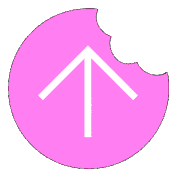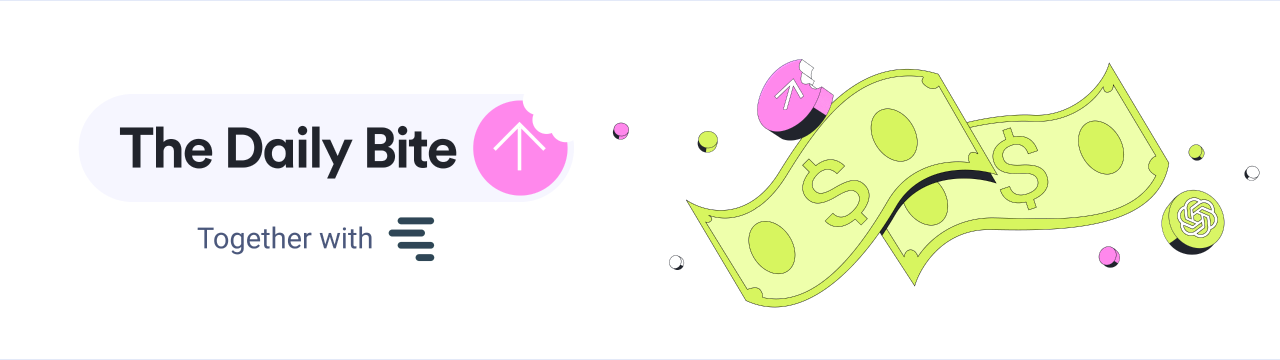Today’s Menu 🥠
- The GPT Gold Rush Of 2024
- McAfee’s Deepfake Detection Tool
- 5 Trending AI-Powered Tools
- Kool-Aid Man Busting Thru Walls
Fast Snacks 🥡
Midjourney Begins ‘Training’ Its Video Model This Month
AI generation company Midjourney will be able to produce videos by the end of this month according to new reports from Decrypt…
 Sam Altman Said His Firing Was Great
Sam Altman Said His Firing Was Great
He said the experience was extremely painful but strengthened the unity of OpenAI as a whole…
 The Coolest Tech Release Of 2024 (sponsored)
The Coolest Tech Release Of 2024 (sponsored)
Something is coming on January 9th that will fundamentally change the way humans and machines interact called: rabbit r1. Grab Rabbit’s first AI device – r1 – your new pocket companion…
The GPT Gold Rush Is Upon Us

Forget pickaxes and panning for nuggets; the new frontier of wealth lies in lines of code.
OpenAI just announced that their GPT Store is launching this week, and it allows ChatGPT Plus and Enterprise customers to create and sell their own custom AI models – no coding required. 🤯
Translation for those sleeping in the back:
This is the beginning of the GPT Gold Rush.
Opens AI’s move allows users to create a GPT for essentially any need. Imagine a specific GPT for anything from a fitness coach to a master chef recipe generator AND you get paid when people use it.

In the next six months, we will see more businesses and “gurus” spring up – promising to build custom GPTs or shilling their own.
But how do you actually set this up?
1. Start Your Journey
- Go to https://chat.openai.com/gpts/editor or find “My GPTs” under your name.
- Click “Create a GPT” to kick things off.
- Important Note: You must be a Plus/Enterprise customer.
2. Chat With GPT-Builder
- Tell it what you want your GPT to do, like ‘Make a fitness coach,’ ‘Create a visual artist,’ or ‘Become a Hogwarts sorting cap.’
3. Name & Shape It
- Head to the “Configure” tab to give your GPT a catchy name, impactful image, and description.
- Choose its abilities, such as browsing the web or creating images.
- Finally, refine it’s output process with exact instructions on what you and other users should expect from the GPT.
4. Share With The World
- When you’re satisfied, click “Publish” to make your GPT available to others.
That’s it!
Now, you’ve got your very own custom AI tool and can take part in the OpenAI gold rush.
All that’s left to do is convince others to start using it every day…
Your New AI-Powered PR Assistant
Managr is an AI tool for news summaries and newsjacking media coverage. It’s also a great way to identify target journalists and draft content that’s aligned with the current media landscape.
Snack Quiz: Choose The Real Image 🔍

Can you tell which image is real?
- A. Image One 👆
- B. Image Two 👇
Login or Subscribe to participate in polls.

McAfee’s New AI Tool Spots Deepfakes

You get a call from your mom, her voice trembling, begging you to send money – fast.
This is unusual; your mom never asks you for money and hell, she never usually calls this late.
You feel your heart race, and you scramble to your wallet.
But as you reach your wallet, a little nudge appears somewhere inside your head that stops you in your tracks…
Is this call real? Or is this a deepfake?
Unfortunately, this is a frightening reality. And as AI gets more sophisticated, so do the tools scammers and manipulators use to create convincing deepfakes.
But there’s good news! McAfee just unveiled Project Mockingbird, an AI-powered tool that can detect fake audio with an impressive 90% accuracy.

It uses a combination of advanced AI models to analyze audio for telltale signs of manipulation. It can detect things like unnatural pauses, inconsistencies in pitch and tone, and even subtle differences in lip movements in videos.
And this, of course, is particularly timely. With, you know… that whole election thing this year, having a technology to help distinguish the real from the fake can maybe prevent WW3.
While Project Mockingbird isn’t quite yet available to the public, there are still things you can do to protect yourself from deepfakes today:
- Be skeptical of online content: Don’t believe everything you see or hear, especially if it seems too outrageous or emotionally charged.
- Verify sources and information: Check the credibility of sources and cross-reference information with trusted outlets. TLDR – Do your damn research.
- Pay attention to inconsistencies: Look for unnatural pauses, glitches, or lip-syncing issues in videos that might hint at manipulation.
5 Trending AI-Powered Tools
BoltAI: A native ChatGPT app for Mac that allows you to integrate AI assistance into your daily tasks.
Listnr: A free voice & video generator with over 900+ voices in 142 languages.
Gizzmo: A WordPress content plugin for easy creation of high-quality content.
Patterned: A platform that allows you to create patterns effortlessly with AI.
Junia: The best AI writer for SEO and on-brand long-form content.
[/sleek_container]
Worst Places To Yell “HEY, KOOL-AID”



Correct Answer ✔️

Share on Pinterest